A 3 step process to save your data and clean your computer, once and for all (until the next time).
This tutorial is primarily for Microsoft Windows users, however the FREE software is cross-platform
There are times when all else fails. You’ve tried everything and none of it worked. Your computer is so messed up you can’t deal with it anymore and it’s time to do something drastic. The good news is you don’t have to lose everything to do it. I wipe my drives clean once a year minimum, sometimes more.
Why…? Because they get messed up.
No matter how careful you are (and I’m not); drivers, configuration files, shared resources and many of the hundreds of thousands of files needed to run your windows machine are going to get corrupted. It’s a fact of life. Seconds after you bought your computer it became a dinosaur. Technology is moving forward at a blistering pace and our computers are constantly updating themselves but sometimes with disastrous results. Or, you may have gotten infected with a virus that will not go away. Whatever the case, it becomes necessary from time to time to start all over again.
Tools:
Thumb-drive or Flash-drive
An 8 Gigabyte Flash drive can be had at geeks.com for under $25. A 64 GB Flash Drive (largest they make as of this writing) will run about $150. I’m always looking for FREE or really cheap. If you think you’ll use a 64 GB Flash Drive often, go for it. If your Flash Drive is large enough to store all the data you need, you won’t need to back it up onto a CD/DVD, however, it’s still a good idea to backup your docs on a disk from time to time. If you store everything in My Documents, you can find out real quick how much you have.
- Right mouse-click on the My Documents folder and click on Properties.
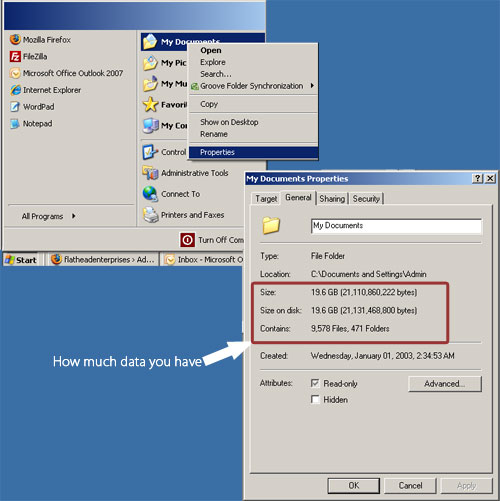
CD or DVD Burner and blank discs
Burning your photos, music and other documents onto a CD or DVD is a great way to backup your data. I recommend doing it once or twice a year as an individual or monthly if you’re using your computer for business purposes. If you have a choice between CDs or DVDs, definitely go with DVDs. DVDs are sturdier in construction and hold up to 4.7 Gigs of data as opposed to 700 Mb on a CD. Double-sided DVDs can hold 8.5 Gigs. If you have a Blu-Ray burner, use that. Blu-Rays hold 25-50 Gigs of data and are built to last. CDs have about a five year life with moderate use. Blu-Ray Discs and DVDs can last 15-25 years with moderate use. If you’re using them solely for backup purposes, they’ll last much longer than that.
Darik’s Boot-n-Nuke
Darik Horn’s FREE software for wiping your hard drive clean. Download the software here. If you plan on selling or disposing of a computer, I recommend using DBAN to erase any data first. When you delete a file on your computer, it doesn’t actually go away. It’s simply moved to a different location and written over. If you haven’t deleted that many files, chances are you or whoever gets your computer, can retrieve almost every file ever deleted. Scary right.
CAUTION!
No really, once this program gets started it’s too late. The download is an .iso file or disk image file. It requires a program like Nero Burning Rom, MagicISO or PowerISO to run. If you don’t have any of those and are digging this FREE thing, you can download ISO RECORDER for XP and Vista and install that first. Create a boot-able CD and you’re ready to roll.
Then, simply put the disk in the drive and do a restart. Your system should boot from the CD, but if not, do another restart but watch for a really quick message that tells you which key (f8 usually for Vista – f12 usually for xp) to push to get to the Boot From menu. Once there choose boot from CD. Once your computer boots from the CD you’ll see the Linux OS begin to load followed by a prompt asking you to type in one word: autonuke. Make sure you’re ready, because there’s no turning back after this step.
Depending on the size of your hard drive and speed of your processor this can take anywhere from 2 hours to 2 days.
Windows OS CD or DVD (win2k, XP, Vista)
Most computers you buy today DO NOT come with the operating system (OS) disks. The disks included are usually driver files for recovery purposes and junk software you don’t need. In many cases you can request the company to send you the OS disks, but they’ll often charge you for shipping or other fees. If you have the license, why should you have to pay for the software again? There are FREE options available, which I will not go into here, but contact me if you’re interested.
Finally the steps
STEP ONE
1. Backup all your data onto a flash drive, CD or DVD. If possible, copy your entire My Documents folder over. If your computer is a Dell, HP, Gatway, Compaq or other well known brand go to the manufacturer’s website and download all the necessary drivers for your machine. If you are changing from Vista to XP or vice-versa, make sure you download the correct drivers. Make sure you have all the serial numbers for each program you want to reinstall. If you use Microsoft Office and have no idea what the serial number is, there are FREE programs to retrieve that information. Check out these: Belarc Advisor or Magic Jellybean Finder. If you use Microsoft Outlook or Outlook Express you’ll need to export your Personal Folders or .pst files and copy that separately.
Outlook Steps:
- Open Outlook, go to File then Import and Export
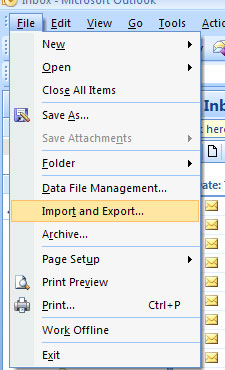
- Next click on Export to a File
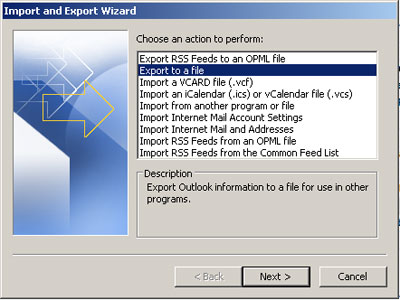
- Click on Personal Folder File
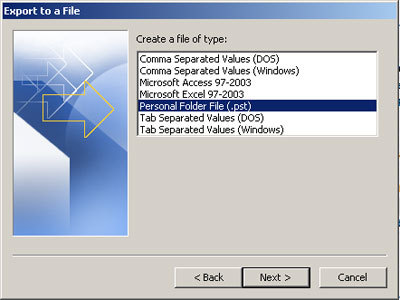
- Make sure to choose the top folder – Personal Folders
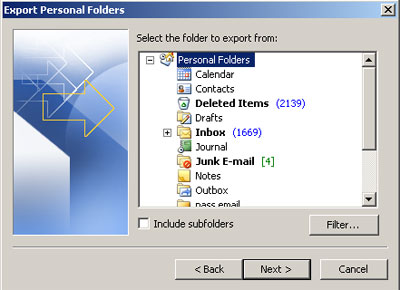
- Finally, browse to a location to save the file and rename it to something that means something to you.
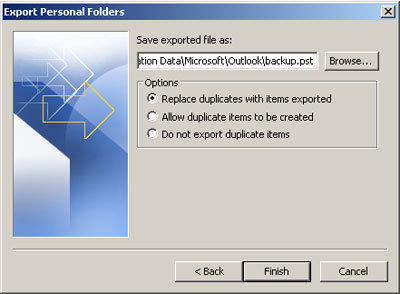
Include that .pst file in with all the other docs you’re saving.
STEP TWO
Place the Darik’s Boot-n-Nuke Disk in your CD or DVD drive and restart your computer.
As mentioned above, it’s going to take a while. The program begins and after 5 or 10 minutes the window will display how much time is left to erase your hard drive.
STEP THREE
Remove the Boot-n-Nuke disk, put your Windows OS disk in and restart your computer.
That’s basically it right? Sort of…
After Windows installs, each of your programs will need to be re-installed, along with all of the Windows updates and plugins.
Make sure to include all of these when updating your computer:
It’s a pain in the butt, I know…
But your newly refreshed computer will buzz along faster than ever and everything will work right, at least until you screw it up again.
peace out.

I am 67years old is there something I can buy to do the job,i got this computer t a yard sell I know nothing about it but it have xp pro.My funds is short but I need help.
Soulman45-
If you google xp pro cheap, something like that, you may be able to find a FULL INSTALL copy of XP pro for anywhere from $70-$140. The first thing you could try is re-installing XP over the current OS. It’s not recommended, but sometimes that’s all you need. Or try the following:
All the software mentioned above is free. All you need is a CD and/or DVD burner, CD’s and/or DVD’s, time and patience. To summarize, you burn Darik’s Boot-n-Nuke onto a CD, if you have a copy of XP (in your case) on disk already, you’re set. (follow instructions above)
Unfortunately, full install disks hardly ever come with computers these days. Microsoft forces you to buy the OS again. One method to find an OS for free is to use the controversial P2P technology. I won’t officially recommend that, because it is considered piracy by some, but it is quite popular. Free software like Azureus (or Vuze) has the capability to download large files through torrent technology. Coupled with P2P sites like isohunt.com, you have the capability to download the XP operating system. Typically the XP software you download will come as an .iso file. ISO’s are simply copies of the CD or DVD. You can use a program like ISO RECORDER (link above) to burn the ISO file onto a disk and you’re good to to. Put the DBAN CD in the drive – restart the computer, and a few hours later the drive is clean. Put the XP disc in the drive, restart the computer and a few hours later, xp is installed.
Whichever way you go, good luck.
I know enough about computers to know what this article is explaining but i’m sure there is a simpler way than this. I have a 150GB external HDD so back-up storage is not a problem. I don’t have anything on my computer that is worth keeping to be honest. Doesn’t Windows have an option to completely wipe everything including Windows? Then I can just reinstall it again by booting it from my Windows CD! Is this possible or am I talking shit? =)
Hey Carey,
If you do a clean install of Windows, without formatting the drive, it replaces all the System files and directories but it retains the original user data in “Documents and Settings”. The old files aren’t accessible through normal menu browsing (Start menu, My Documents, etc), but can easily be found by opening the “C:/Documents and Settings” folder.
Even when Windows formats the drive it only “zeros” out the first layer, in essence tricking the operating system into believing that the drive is clean. With the proper data recovering software, and there’s at least one I’ve used that’s free and really good, personal data could possibly and has been retrieved. Darik’s Boot-n-Nuke zero’s out the entire drive and makes three passes at it so unless the CIA is looking, all the previous data is sufficiently overwritten.
That may possibly have changed with Windows 7, but I won’t know till I try it.
I am computer illiterate and I have taken what I need off my computer and have them on a flash drive, i want to wipe my computer back to how it was when i purchased it so i do not care what gets wiped other then necessary items such as internet explorer and such, Wondering in simple steps what i should do as far as run DBAN and/or Darki Horns or if i still need to back up any programs i’ll need after it gets wiped
Thanks
Programs need to be installed, so you need the disk or application to reinstall them. If you copy your entire My Documents folder onto the flash drive, your settings and documents will be saved. That way when you do reinstall the programs you won’t have lost the data.
gods work
I just tried, following closely all the steps. The autonuke does not work!!!!
In some cases DBAN will fail. I’ve had it fail a couple times in the last year or so. Haven’t really figured out why yet. I’ve read that if your machine is corrupted (hard drive, motherboard, cpu, etc) it will fail. I know in one case, the hard drive was rife with viruses, and nothing I did would work. I ended up buying another hard drive and reinstalling that way, which actually saved time.
I have had my computer crash many times this could have def come in handy
If you want to trade links Nate, just ask…
When I run the dban disc it gives me an erro saying “No configuration file found” What do?
Try rebooting with the dban disk in the drive.
no comment