How Many email addresses do you have?
Personal email, work email, facebook email…
If you’ve started your own business, or many businesses, then you most likely have an email for each venture. It’s a pain to have so many, but if you want to look pro it’s a necessary evil. You must be able to respond to potential clients or customers with an email address from the same domain as your business website.
You will have to set up each individual email account, but it doesn’t mean you have to check each account individually. You can pull them all into one place.
When you set up a Gmail account you can send and receive emails from each of those accounts all through Gmail.
Below are the steps necessary to send email from a different email address in Gmail.
Obviously first you’ll need to create a Gmail account if you don’t have one already. After that, make sure all your individual email addresses forward to your Gmail account. There is an option to receive emails from different email addresses also. I may add that at a later time, but for now let’s start with this:
1. Log Into Gmail, click on the gear icon in the upper right corner and select “Settings”
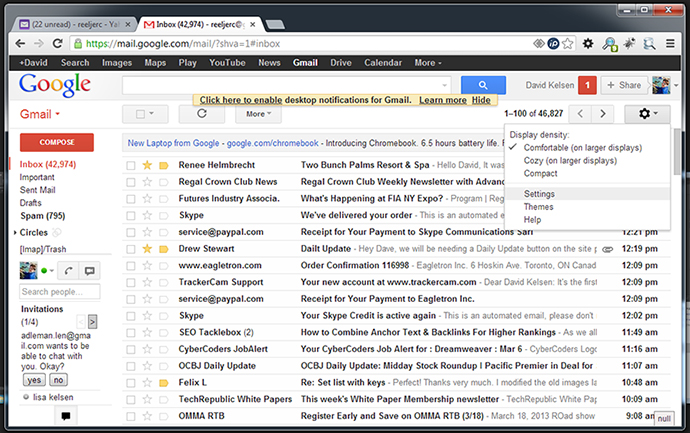
2. Click on the “Accounts and Import” tab
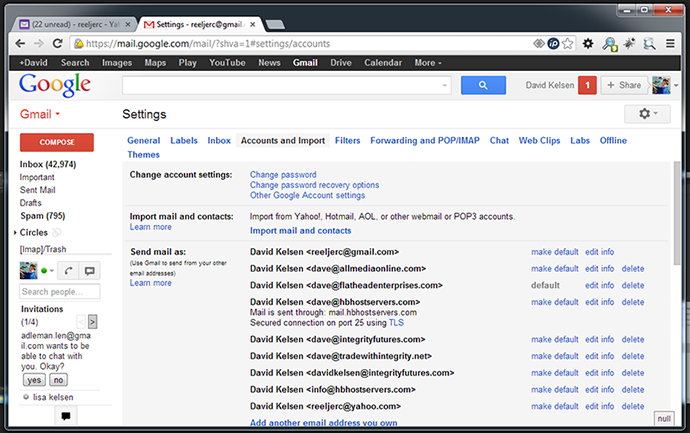
3. Click on “Add another email address you own”
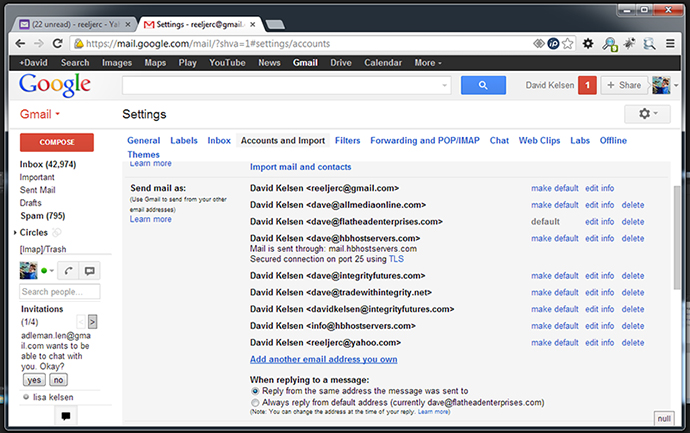
4. Type in the Name and Email Address, then click “Next”
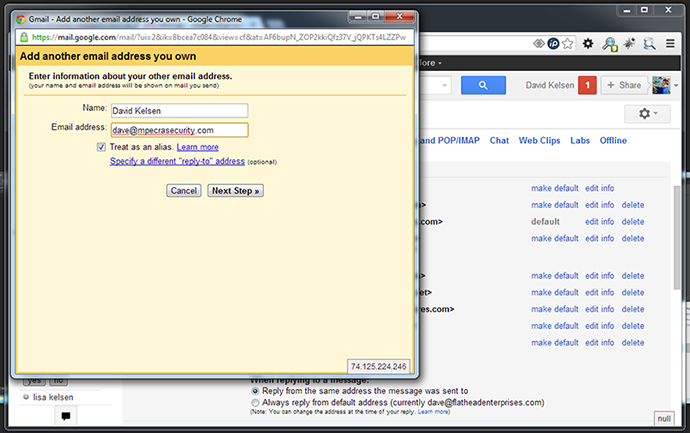
5. You have two choices here, but sending through Gmail is by far the easiest. Select “Send through Gmail”, then click “Next Step”
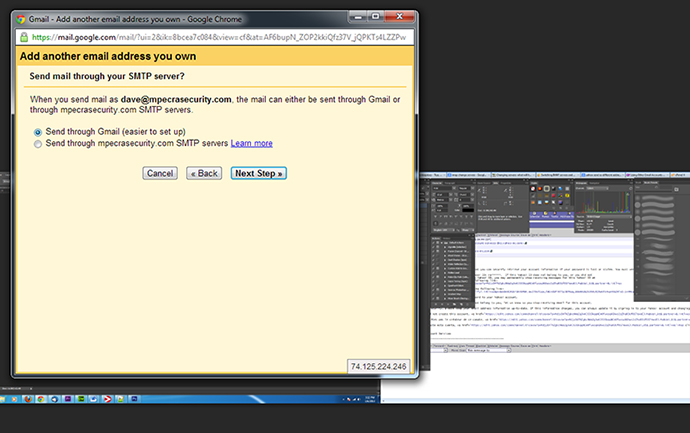
6. Gmail needs to send a verification email to the address you’re trying to use. Click “Send Verification”, then login to that email address and there should be an email from Gmail with a verification link. Click on the link and it will be set up.
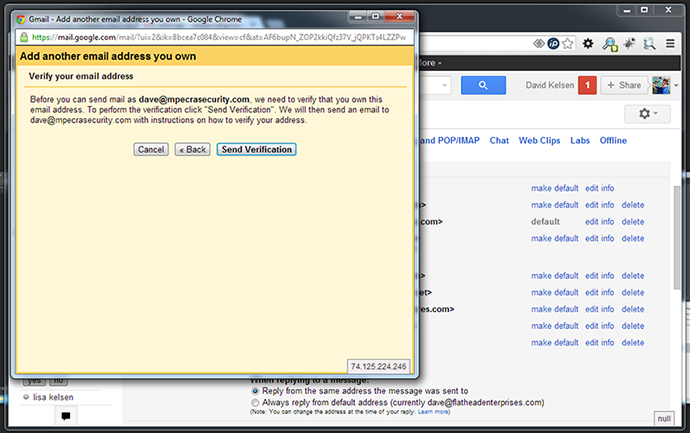
7. Now, when you send an email through Gmail, you will be able to choose which email address to use.
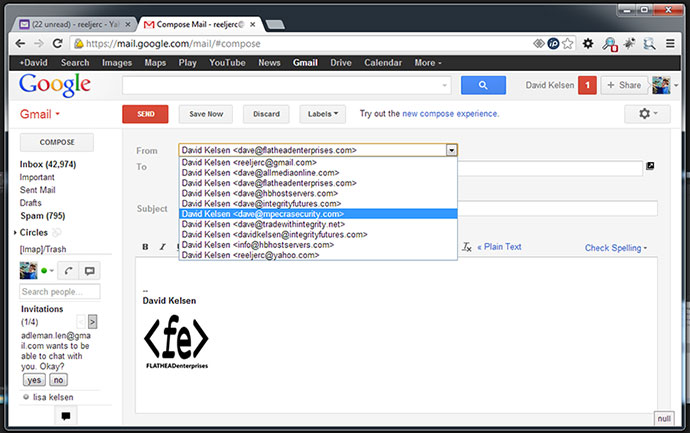
Let me know if this was helpful!